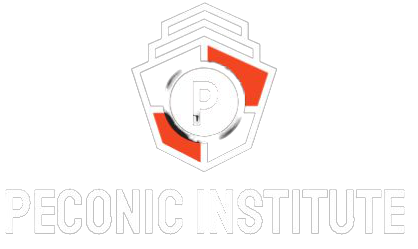When purchasing computer accessories, quality is vital; once this is compromised, safety and quality are also at stake. HP brand gives solutions to its consumers looking to buy genuine HP laptop adapters; they have a detailed description of the physical appearance of the security seal and procedural instructions to identify counterfeit products. After reading this article, you will be able to identify genuine HP adapters easily.
Steps of Checking Genuine HP Components Using the Security Label
The security label has a QR code and a light blue hologram for the authenticity disparity between genuine and counterfeit parts. The label can be found inside or outside the packaging box. The unique features of the hologram provide authentication details as stated below;
- Look for the hologram in the security label.It is a blue vertically positioned sticker with horizontal lines; the numerical writings on the side are written in black; the security identification numbers. The sticker has the OK mark, tick symbol, and the HP brand mark.
- When the sticker label is swayed up and down, the OK and the tick symbols should move in a contrariwise direction.
- When the sticker is swayed left to right,the OK and the tick symbol should move in the same way.
The movements of the symbols should coincide with the above directives.
The QR Code Scanning
Many manufacturers use QR code scanning as an authentication mechanism to distinguish their products from fake ones. For a successful scan, you need to have a scanning application downloaded on the Google Play Store for Android and App Store for iOS users. Open the QR code scanner using your phone’s camera, scan the QR code.
A number will appear on your phone’s screen that should match with the security identification number.
Difference In Price
Dubious products will always have lower prices compared to the original ones. You can confirm the actual costs from HP’s official website.
Choose the Correct HP Adapter
As much as many HP adapters may look alike, they have different voltage currents and different sizes. It is vital to ensure that the adapter is compatible with your laptop; using an additional adapter even if it is from the same brand as your laptop can cause damage to your battery and laptop. Choosing the correct adapter ensures a safe charging experience.
HP offers a buying guide that lists batteries with their compatible adapters and other details of the battery. HP provides 60W and 90W adapters options; choose the right voltage as indicated in the laptop battery. You can also find a compatible charger online by searching for adapters compatible with the model number.
If you want to know the size of the adapter pin, you can manually take the measurements in length of the outer pin and the inner pin. This is to ensure that the port connectors perfectly match.
Conclusion
Laptop adaptors are an essential part of the computer components; they are responsible for powering the batteries. Counterfeit adapters can be hazardous and even cause explosions due to overcharging. You can check the actual costs of HP products online and note the difference, and you can also opt for other measures like consulting with the HP brand support agents.